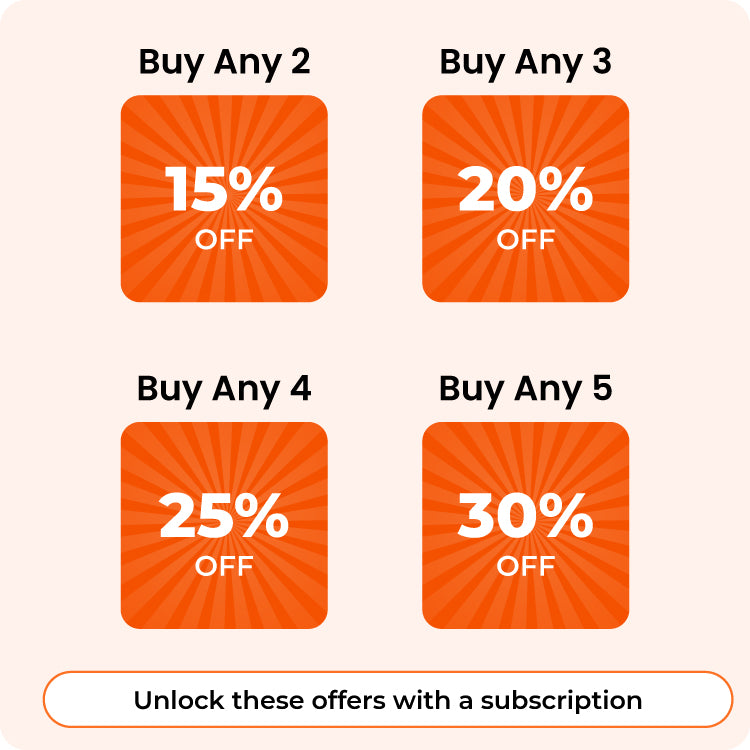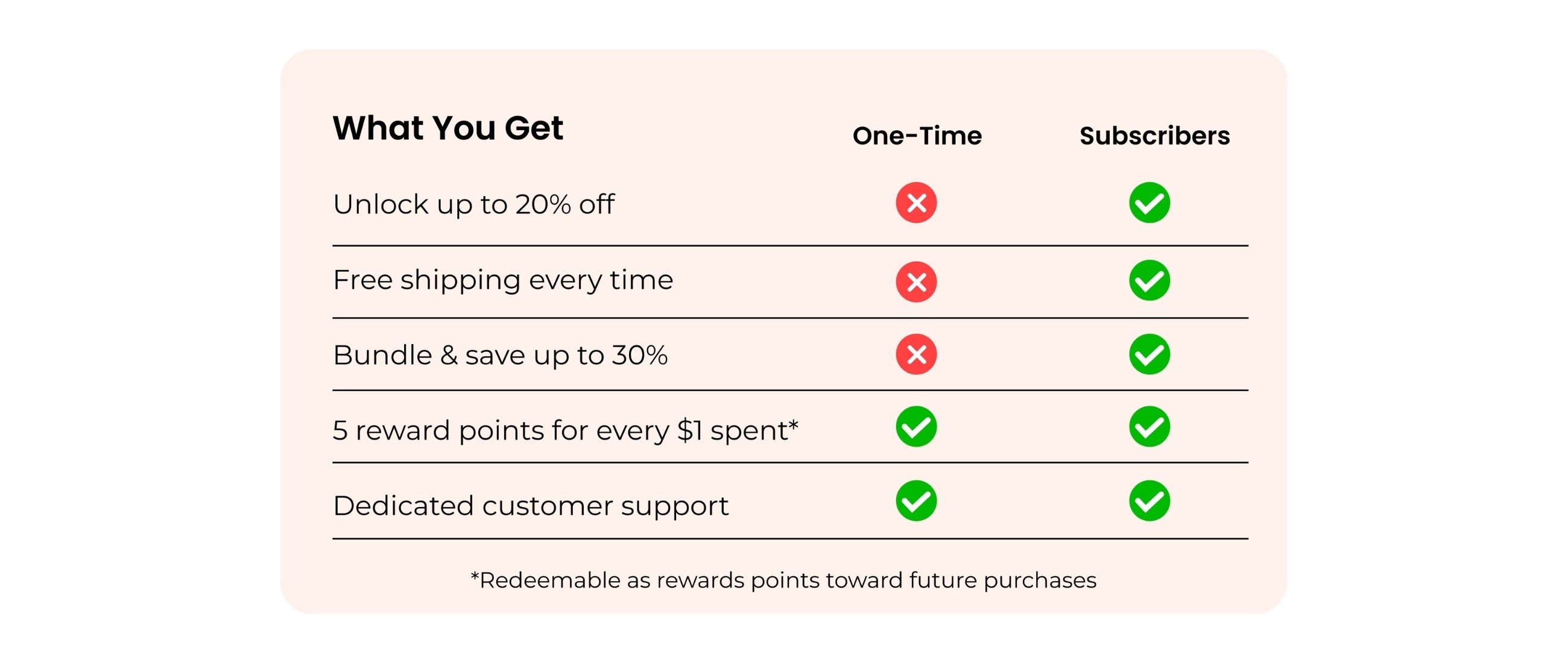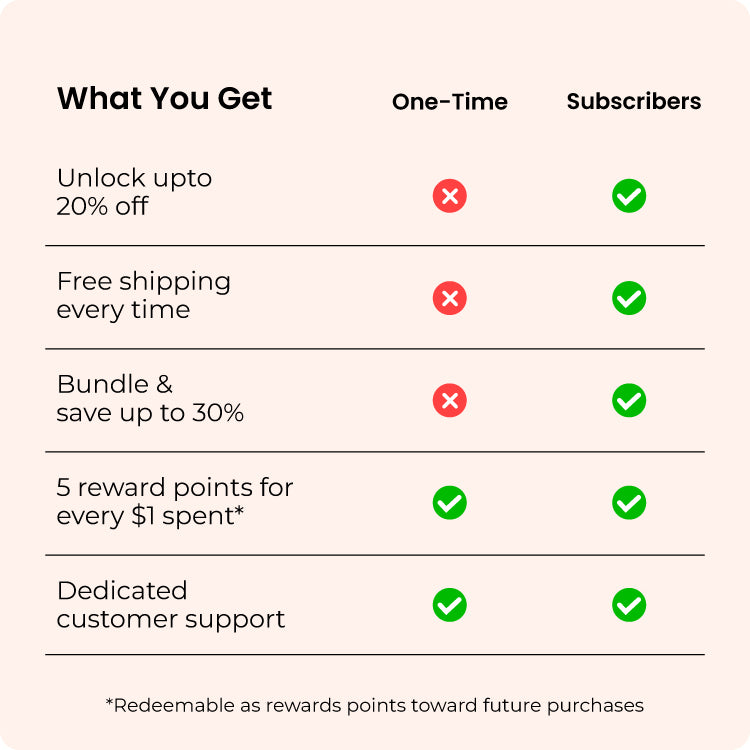How It Works
-

Save More with Subscription
Get up to 30% off + free shipping on all supplements.
-

Get Exclusive Rewards
Earn reward points with every purchase. Redeem them for savings on future orders.*
-

Customize Your Order Schedule
Choose how often you get your order - every 30, 60, or 90 days. You can cancel anytime.
Subscribe & Save
Save up to 30% when you subscribe & bundle more products.

Wellness on Autopilot
For any supplement, consistency is the real ingredient that matters most. With a subscription, your supplements arrive on time - no reordering, no missing days.
Cancelling is free. No questions, no commitments
Reviews
Explore Best Sellers
These are the top-selling daily essentials and targeted supplements people keep coming back for.
Frequently Asked Questions
-
There is no separate sign-up. Simply shop at sandhus.com with your email, and you will be enrolled in Sandhu Rewards automatically.
-
You earn points every time you shop. For every $1 you spend, you receive 5 points added to your account.
-
You can use your points for discounts at checkout. For every 500 points you earn, you get $1 off your next purchase.
-
We want your rewards experience to be clear and simple. Here are the main things to keep in mind:
- Earning Points: Points are added only on eligible purchases, based on the program rules.
- Program Updates: From time to time, Sandhu Nutrition may adjust, pause, or even end the Rewards Program without prior notice. We will always aim to keep you informed.
- Unused Points: If the program is changed or discontinued, any unused points may not carry over.
- No Cash Exchange: Points cannot be turned into cash, refunded, or transferred to someone else.
- Point Expiration: Points are valid for 12 months from the day you earn them. During checkout, your oldest available points will always be applied first.
-
Yes. Available actions include Send Now, Reschedule, Skip, Swap, Add Products, and Cancel Subscription. Open Manage Subscriptions, pick your subscription, then select the action you need.
-
Sign in → Account → Manage Subscriptions → select the subscription → choose Cancel Subscription and confirm on-screen. You can complete cancellation directly online from the page.
-
Yes, you will receive a reminder email about three days before your next scheduled payment. This gives you time to review, skip, or update your subscription before it renews.
-
Sign in → Account → Manage Subscriptions → select your subscription → choose Add Products (under “You may also like”) → set quantity/frequency → Add. This keeps items on the same delivery schedule.
-
Go to Manage Subscriptions → Address & Payment Details to edit your shipping address and default payment method. Updates apply to future orders; orders already processing may not be changed.
-
Two options:
- From Manage Subscriptions: use Add Products to place the new item on the same schedule.
- From a product page: select Subscribe & Save and check out while signed in to create a separate subscription schedule.
-
Once a subscription order has shipped, we’re unfortunately unable to cancel it since it’s already on its way. However, you can refuse the package upon delivery—once it’s returned to us unopened, we’ll process a refund for the product (minus any applicable shipping fees). If you’d like, we can also help you cancel or pause future subscription shipments to prevent this from happening again.
-
Your card will be charged on the day your subscription renews—the same day your next order is placed. You’ll also receive an email reminder about 3 days before your renewal date. If you need to skip, pause, or change your renewal date, you can do that anytime from your account page.
-
For assistance, please contact us at 1-800-577-8194 between 9 AM and 5 PM (PST), or email us at info@sandhus.com. Our team will respond within 24 hours (excluding weekends and holidays).